Creating an event
New events can be created by clicking the create new event link on the dashboard events page.
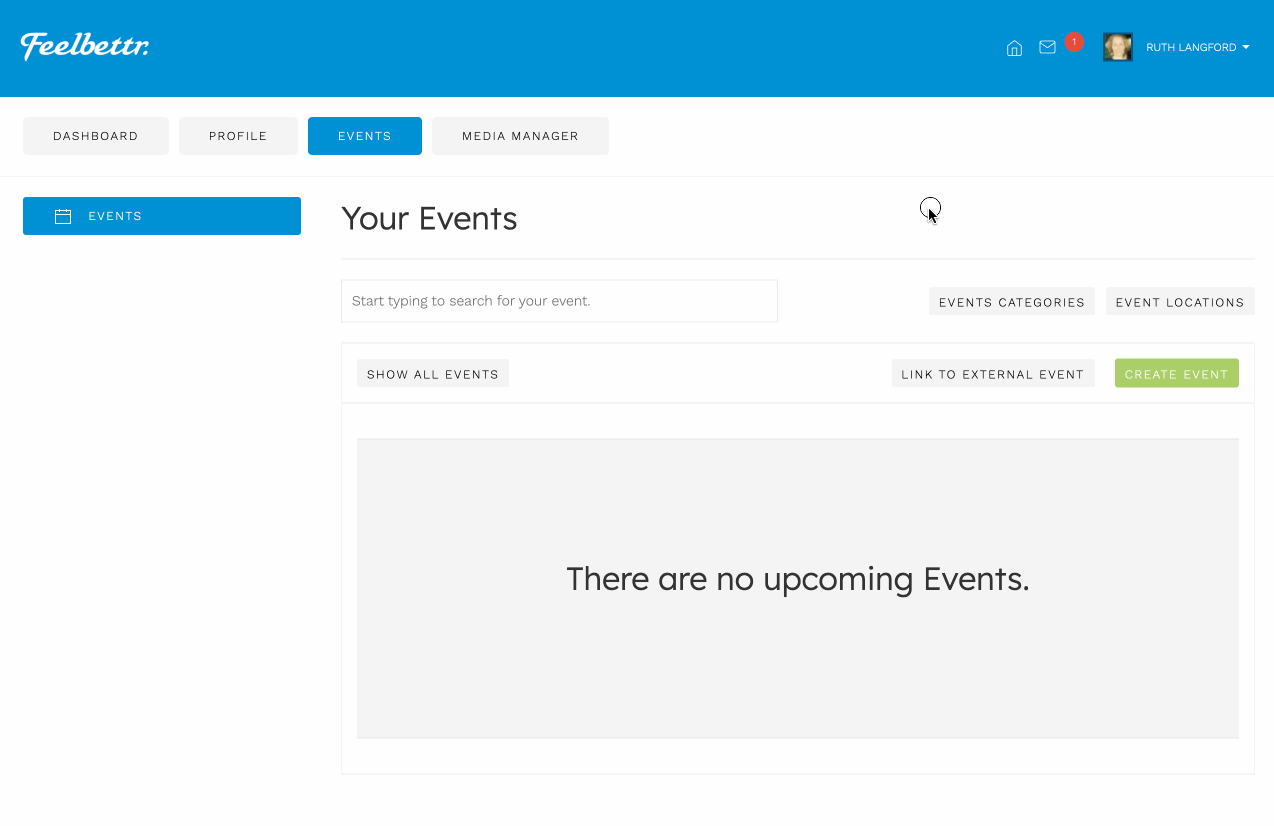
Default settings
The event is loaded with the default settings for the user creating the event. The event is automatically saved after the event has been created.
- Title Automatically populated as My New Event.
- Alias / Slug This is created after the first change to the event title.
- Introduction Uses placeholder text or if the user has specified a default introduction text in their user settings then that text will be used.
- Details Uses placeholder text or if the user has specified a default details text in their user settings then that text will be used.
- Featured speakers The user who created the event is listed as the featured speaker.
- Cancellation Policy Uses placeholder text or if the user has specified a default cancellation policy text in their user settings then that text will be used.
- Image A random image from the users uploads is used
- Banner Image If the site's main profile background image is set this image is used, otherwise a random image from the users library is set.
- Start Date The Start date for the event is automatically scheduled for 1 day after the current date to ensure that it shows as the next event in the event list.
- Published / Unpublished The event is unpublished when it is created to avoid showing events that are a work in progress to your users.